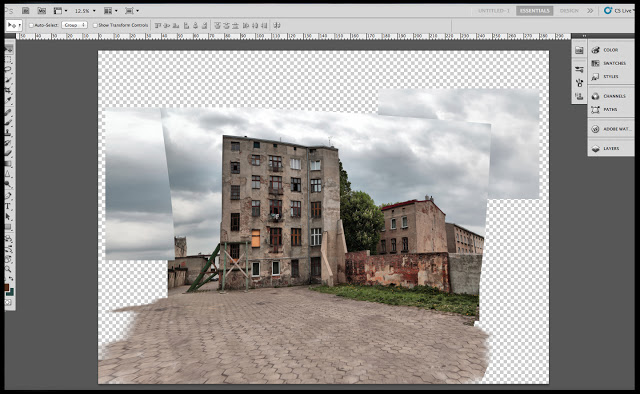Hello,
I wanted to post some images that were recently taken on my Lumix GF1
I am certainly loving this little point and shoot camera. I have a fixed 20mm prime lens for it, which i find to be a great tool on improving your photography. When using a prime lens you are restricted to compose by using...- your feet!
If you want a tighter crop then walk closer, and so it is certainly making me look at things differently.
Having a little point and shoot on your person is great so you don't miss anything when you are out and about conducting your day to day business.
The Above image is a great example of this, I was out in Cambridge to get a spot for lunch, and walking towards the restaurant we walked past this tiny alleyway. I stopped,
I took a step back and loved how the light was playing a huge part in making the contrast you see. I took a quick shot and off for some grub.
Over time I will be adding some more "snappy" shots that I take with the GF1. I hope that you enjoy it.